I've been mostly playing Guild Wars 2 for the past couple of months.
I can't stop playing WvW I just love the huge fights!
Can't wait for the tournament!
Stretch's Blog!
A place to write what I hear..
Monday, March 16, 2015
Saturday, August 27, 2011
I have not posted in a long time - Update #1
Hello to the few people who read this blog :)
As you may have noticed I havn't posted anything about gaming since Cataclysm, Which was ages ago!
I just havnt really seen things to catch my eye, Since I posted my last gaming post, I've been on games like Team Fortress 2, Brink, League of legands and Warhammer Online *making a trial of course lol* ...maybe a couple of others, I have been on TF2 for a few years now...
Once i see a new game worth posting about, I'll post!
Until then!
My friend Pauleh has a gaming community called Ashes, Check it out, He may be doing a game night, Where a few of us may just hop on the likes of TF2 and just have a laugh!
Cya around
-S
As you may have noticed I havn't posted anything about gaming since Cataclysm, Which was ages ago!
I just havnt really seen things to catch my eye, Since I posted my last gaming post, I've been on games like Team Fortress 2, Brink, League of legands and Warhammer Online *making a trial of course lol* ...maybe a couple of others, I have been on TF2 for a few years now...
Once i see a new game worth posting about, I'll post!
Until then!
My friend Pauleh has a gaming community called Ashes, Check it out, He may be doing a game night, Where a few of us may just hop on the likes of TF2 and just have a laugh!
Cya around
-S
Monday, June 6, 2011
GIMP Basic Tutorial - How to create text with a transparent background
Friendly Greetings,
This is very simple to do and I only show the basics, Once you can do this you can branch out and add more detail to the text or even add some extra features to it.
Step 1:
 Open up GIMP and hit File, then new.
Open up GIMP and hit File, then new.
You can set this to any size but I am just going to do it 500 by 500.
Further on you will notice there is alot of space at the bottom. I wont be using that extra space but you can to add some more detail if you wanted to. If you just wanted the text by itself, You could set it to something smaller like 500 by 200 or you can just have it 500 by 500 and resize any extra space out when your done.
Step 2:
The default is generally a White layer, We do not need that so press Ctrl + L to open up layer menu. Click on the layer (It will be the only one there) and then in the bottom right corner of that box, Hit the "Delete this layer" button. When you do this, There will be squares. Thats basically a transparent images, There is nothing on it and if you were to upload that, It wouldnt come up.
Now click the "New Layer"button in the bottom left. Make sure its set to transparency.
Step 3:
Hit the "Text tool" Its the icon with a "A"
Click and drag on your image to select the area you want the text to go.
You can make this bigger later if you wanted to. Type what you want in that spot and then you can later use the move tool to move it around. On the image to the right of this, I marked a red square. That area is used for changing the text, You can change the font, the size and even how far apart the letters are away from eachother. You will also see a color button, When you first create a text box, The color will be the the color you have selected at the top, but if you wanted to change the color, You use the color button at the bottom.
Step 4
When you are done changing your text and moving it to where you want, In the window where your image is, Go to "File" and hit save as. give it a name and you can even select a location, but when your naming it, Whatever you call it you need to put .png at the end. So if your image is about "Puppies" You'd need to name it "Puppies.png"
This allows GIMP to save it in such a way that it wont fill the background with white and mess up the transparent background. There is other save types like .tga but I find png would be the best.
Thats pretty much there is too it. If you have any questions feel free to post a comment below and I'll answer them.
-S
This is very simple to do and I only show the basics, Once you can do this you can branch out and add more detail to the text or even add some extra features to it.
Step 1:
 Open up GIMP and hit File, then new.
Open up GIMP and hit File, then new.You can set this to any size but I am just going to do it 500 by 500.
Further on you will notice there is alot of space at the bottom. I wont be using that extra space but you can to add some more detail if you wanted to. If you just wanted the text by itself, You could set it to something smaller like 500 by 200 or you can just have it 500 by 500 and resize any extra space out when your done.
Step 2:
The default is generally a White layer, We do not need that so press Ctrl + L to open up layer menu. Click on the layer (It will be the only one there) and then in the bottom right corner of that box, Hit the "Delete this layer" button. When you do this, There will be squares. Thats basically a transparent images, There is nothing on it and if you were to upload that, It wouldnt come up.
Now click the "New Layer"button in the bottom left. Make sure its set to transparency.
Step 3:
Hit the "Text tool" Its the icon with a "A"
Click and drag on your image to select the area you want the text to go.
You can make this bigger later if you wanted to. Type what you want in that spot and then you can later use the move tool to move it around. On the image to the right of this, I marked a red square. That area is used for changing the text, You can change the font, the size and even how far apart the letters are away from eachother. You will also see a color button, When you first create a text box, The color will be the the color you have selected at the top, but if you wanted to change the color, You use the color button at the bottom.
Step 4
When you are done changing your text and moving it to where you want, In the window where your image is, Go to "File" and hit save as. give it a name and you can even select a location, but when your naming it, Whatever you call it you need to put .png at the end. So if your image is about "Puppies" You'd need to name it "Puppies.png"
This allows GIMP to save it in such a way that it wont fill the background with white and mess up the transparent background. There is other save types like .tga but I find png would be the best.
Thats pretty much there is too it. If you have any questions feel free to post a comment below and I'll answer them.
-S
Saturday, December 4, 2010
World Of Warcraft: Cataclysm
Its the weekend before Cataclysm and I haven't mentioned anything about it really so I thought I'd post about it now. If you have been living in a cave for the past while and have no idea what I'm on about you may want to take a quick look at this:
 Look at it closely. Its a school of fish but look in the bottom right it has the name (TESTING) School of fish. There is also 2 camps with no one around...Spooky.
Look at it closely. Its a school of fish but look in the bottom right it has the name (TESTING) School of fish. There is also 2 camps with no one around...Spooky.
I haven't mentioned the goblins since I'm more of an Alliance side kinda guy. I do have horde characters but I never stick with them. I'm going to clear them and Just start with a Goblin and give both new races their own post.
Thats all for now. Thanks for Reading.
-Stretch
Pretty cool. They have a more recent trailer that played at the start of the game when they first released a cataclysm patch.
But moving on.
New Races can have new classes. One that I looked at was the human hunter. Humans were my favourite race (were meaning I'm changing it to Worgen) and I thought it was pretty cool what they did with Northshire valley Horde spy's and the old fields have been burnt down. Sort of makes you feel like your getting straight into the action. BUT my favourite feature in Northshire has to be this:
The wow expansion is going to be released on Tuesday 17th December and Blizzard are going to flip the switch at Midnight so you can expect the amount of lag when everyone logs on. I have reserved a copy of mine in a shop and I'm going to collect it Tuesday morning I had already got the Burning Crusade and Wrath of the Lich King boxes so I might as well make it 3 in a row. I didn't get the Original WoW box, I just paid for it of their site.
I was also able to get behind the huge waterfall in Northshire Valley. Before cataclysm you couldn't but now I was able to find a way...But one really cool thing I found was this
 Look at it closely. Its a school of fish but look in the bottom right it has the name (TESTING) School of fish. There is also 2 camps with no one around...Spooky.
Look at it closely. Its a school of fish but look in the bottom right it has the name (TESTING) School of fish. There is also 2 camps with no one around...Spooky. I then went over to the rocks where it leads back down and at night time. It looks awesome.
I didn't get to fish in the school of fish but I'm going to head back there soon and see if gives anything different.
But like I said Cataclysm is coming out on Tuesday. Here are some of the new Features:
- Two New Playable Races
- Level Cap Increased to 85
- Classic Zones Remade
- New High-Level Zones
- More Raid Content than Ever Before
- New Race and Class Combinations
- Guild Advancement
- New PvP Zone & Rated Battlegrounds
- Archaeology (Secondary Skill)
- Flying Mounts in Azeroth
I haven't mentioned the goblins since I'm more of an Alliance side kinda guy. I do have horde characters but I never stick with them. I'm going to clear them and Just start with a Goblin and give both new races their own post.
Thats all for now. Thanks for Reading.
-Stretch
Friday, November 5, 2010
Off Topic:Tutorial: How to create a Signature
I know this isn't really gaming news or updates but I thought since many gamers are on some sort of forum that this would be a good way to help make the most out of their profile...
Friendly Greetings!
In this tutorial I'm going to show you how to create a signature for forums. You don't need to worry if you don't have the software
to do it everything will be explained.
Contents:
1: Software
2: How to download
3: Dimensions
4: Theme
5: Design
1: Software
You don't need to have the likes of Photoshop to create high quality signatures. There is loads of free software out there that will let you basically do the same stuff as Photoshop. The difference being PS has more tools and is really for more overly high detailed pictures.
We are going to use some software called GIMP. GIMP is short for the GNU Image Manipulation Program and GNU computer operating system
GIMP is 100% free and safe and has loads of the same tools that PS does.
2: How to Download
First of all goto: http://www.gimp.org/downloads/
and Hit the download link. It will lead you onto another site and the site should automatically let the download come up. Click save file and if says there its a "potentially unwanted program" just click download anyway. It came up for me but yet GIMP suggested the site and McAfee had a green mark on the page so It will be safe. Run it and then its done.
When you run it first it make take a little while to load but that's just because its the first time
3: Dimensions
Some Sites might have a limit but I wouldn't suggest having it huge anyway.
Lets just start of with a nice size.
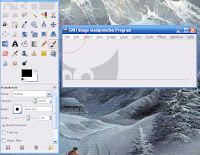 In this case we are going to start with 400 by 150 (Width 400). This is all up to personal choice but I think that looks good. When you have 400 by 150 entered in click "Ok" and your box should expand into that size. There is a little icon at the bottom that will allow you to either zoom in or out.
In this case we are going to start with 400 by 150 (Width 400). This is all up to personal choice but I think that looks good. When you have 400 by 150 entered in click "Ok" and your box should expand into that size. There is a little icon at the bottom that will allow you to either zoom in or out.
4: Theme
Avatars and Signatures are ways of showing of you. Whether it be your gaming style or something that reflects you personally or it can even be about a game you like or have an interest in. Its entirely up to you.
I am just going to use a Image I found online as an example.
To add a Image click File ---> Open as Layer. This will open the image as a layer instead of replacing the current dimension. Use the select tool to move it around.(Select tool is on the second row. Third one from the right)
5: Design
Now that you have a basic image created your next step is to make it your own. GIMP offers loads of different filters to change the image. Let add text first. To add text click on the A icon on the GIMP tool window and click on the image
(Don't worry if its not exactly where you want it to be, You can move it later)
To change the font and the colour. The text tool has a second section at the bottom half of GIMP. Mine has been set to Sans but by clicking on the Aa button a list will appear with all different fonts. Find the right one for you and then move down. You'll see a bar of colour. This will be the colour of your text. Pick anyone you want. In this case I went for Red. To move the picture just click on the select tool again and hold left mouse button while dragging.
Done!
And yes. I have used the same picture as I did for the background :)
Finished Product...
Keep in mind I put a lot more time into my signatures. This was only a tutorial on how to do it.
Feel Free to leave feedback
Remember to Keep up with the main Blog page
http://stretchg.blogspot.com/
-S
Friendly Greetings!
In this tutorial I'm going to show you how to create a signature for forums. You don't need to worry if you don't have the software
to do it everything will be explained.
Contents:
1: Software
2: How to download
3: Dimensions
4: Theme
5: Design
1: Software
You don't need to have the likes of Photoshop to create high quality signatures. There is loads of free software out there that will let you basically do the same stuff as Photoshop. The difference being PS has more tools and is really for more overly high detailed pictures.
We are going to use some software called GIMP. GIMP is short for the GNU Image Manipulation Program and GNU computer operating system
GIMP is 100% free and safe and has loads of the same tools that PS does.
2: How to Download
First of all goto: http://www.gimp.org/downloads/
and Hit the download link. It will lead you onto another site and the site should automatically let the download come up. Click save file and if says there its a "potentially unwanted program" just click download anyway. It came up for me but yet GIMP suggested the site and McAfee had a green mark on the page so It will be safe. Run it and then its done.
When you run it first it make take a little while to load but that's just because its the first time
3: Dimensions
Some Sites might have a limit but I wouldn't suggest having it huge anyway.
Lets just start of with a nice size.
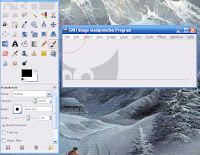 In this case we are going to start with 400 by 150 (Width 400). This is all up to personal choice but I think that looks good. When you have 400 by 150 entered in click "Ok" and your box should expand into that size. There is a little icon at the bottom that will allow you to either zoom in or out.
In this case we are going to start with 400 by 150 (Width 400). This is all up to personal choice but I think that looks good. When you have 400 by 150 entered in click "Ok" and your box should expand into that size. There is a little icon at the bottom that will allow you to either zoom in or out.4: Theme
Avatars and Signatures are ways of showing of you. Whether it be your gaming style or something that reflects you personally or it can even be about a game you like or have an interest in. Its entirely up to you.
I am just going to use a Image I found online as an example.
To add a Image click File ---> Open as Layer. This will open the image as a layer instead of replacing the current dimension. Use the select tool to move it around.(Select tool is on the second row. Third one from the right)
5: Design
Now that you have a basic image created your next step is to make it your own. GIMP offers loads of different filters to change the image. Let add text first. To add text click on the A icon on the GIMP tool window and click on the image
(Don't worry if its not exactly where you want it to be, You can move it later)
To change the font and the colour. The text tool has a second section at the bottom half of GIMP. Mine has been set to Sans but by clicking on the Aa button a list will appear with all different fonts. Find the right one for you and then move down. You'll see a bar of colour. This will be the colour of your text. Pick anyone you want. In this case I went for Red. To move the picture just click on the select tool again and hold left mouse button while dragging.
Done!
And yes. I have used the same picture as I did for the background :)
Finished Product...
Keep in mind I put a lot more time into my signatures. This was only a tutorial on how to do it.
Feel Free to leave feedback
Remember to Keep up with the main Blog page
http://stretchg.blogspot.com/
-S
Sunday, October 24, 2010
Very Quiet...
No New games have been out recently that have caught my eye.
Its been very quiet... I tried the Darkfall trial there today and It was fun...but not the kind of pay per month fun. So I highly doubt I'll subscribe to it. I played Darkfall when it first came out and back then it was populated...Right now from what I can see...Its very low population and I think it has been since they Split it up into NA and EU servers.... I was able to run for about an hour or 2 up the map and I only saw 5 people...Then when I got to the place where I wanted to go... There was very low amount of people around the starting area...I was only able to get 3 ganks. Which is all I needed to help someone I had just met out with a quest some nice loot
but this isn't a darkfall post.
Lego Universe was just released the other day...Looks cool but yet again Pay per month. So I'm put of it.
The sooner wow cataclysm is out the better...
I have this week off so hopefully there will be a decent game to post about.
-S
Its been very quiet... I tried the Darkfall trial there today and It was fun...but not the kind of pay per month fun. So I highly doubt I'll subscribe to it. I played Darkfall when it first came out and back then it was populated...Right now from what I can see...Its very low population and I think it has been since they Split it up into NA and EU servers.... I was able to run for about an hour or 2 up the map and I only saw 5 people...Then when I got to the place where I wanted to go... There was very low amount of people around the starting area...I was only able to get 3 ganks. Which is all I needed to help someone I had just met out with a quest some nice loot
but this isn't a darkfall post.
Lego Universe was just released the other day...Looks cool but yet again Pay per month. So I'm put of it.
The sooner wow cataclysm is out the better...
I have this week off so hopefully there will be a decent game to post about.
-S
Friday, October 15, 2010
The Warhammer Scandal
Hello all,
I have recently came across the whole EA story. Basically for the people who didn't hear about it yet EA was letting off a good couple of people in November. One guy who knew he was being let go wrote a Blog about the secrets of Warhammer Online. He tells all the secrets, Why it was going to fail from the start and lets us know about how stupid EA really are.
He also goes on to mention that 1 million copies of Warhammer Online were sold when it was released and a month later it only had 300k subs lol
1): Customer Support managers make "good producers"
2): Threatening a smaller company to bring out a game by a deadline when its not finished makes the game suddenly ready?
I'm not going to copy all his blog.
The full story is at http://ealouse.wordpress.com/2010/10/12/hello-world/
This is why more people should ditch EA.
Companies like valve take time to fix bugs in games and they don't rush it.
An example of this would be TF2 or Day of Defeat Source, Both very good games. Very successful and if there is any bugs Valve will bring out a fix for it as soon as they can.
Feel free to post feedback!
-Stretch
I have recently came across the whole EA story. Basically for the people who didn't hear about it yet EA was letting off a good couple of people in November. One guy who knew he was being let go wrote a Blog about the secrets of Warhammer Online. He tells all the secrets, Why it was going to fail from the start and lets us know about how stupid EA really are.
Jeff Hickman, the producer, was put in charge of a $50 million project with no previous experience.It also mentions he was promoted. So I guess you can say he had some experience. Except...He was customer support *cough* I wonder who's bright Idea it was to do that?
He also goes on to mention that 1 million copies of Warhammer Online were sold when it was released and a month later it only had 300k subs lol
The game wasn’t done, but EA gave us a deadline and threatened the leaders of Mythic with pink slips. We slipped so many times, it had to go out.So far we've learnt from EA that:
1): Customer Support managers make "good producers"
2): Threatening a smaller company to bring out a game by a deadline when its not finished makes the game suddenly ready?
I'm not going to copy all his blog.
The full story is at http://ealouse.wordpress.com/2010/10/12/hello-world/
This is why more people should ditch EA.
Companies like valve take time to fix bugs in games and they don't rush it.
An example of this would be TF2 or Day of Defeat Source, Both very good games. Very successful and if there is any bugs Valve will bring out a fix for it as soon as they can.
Feel free to post feedback!
-Stretch
Subscribe to:
Comments (Atom)









